Learn about Technology
Tech Blog
Introduction
Collaboration is the key to success. It helps with everything from team building and engaging employees to simply sharing files. As a result, there’s no better time than now to embrace collaboration tools such as Google Docs, Sheets, Slides and Forms.
GOOGLE DOCS, SHEETS, SLIDES AND FORMS
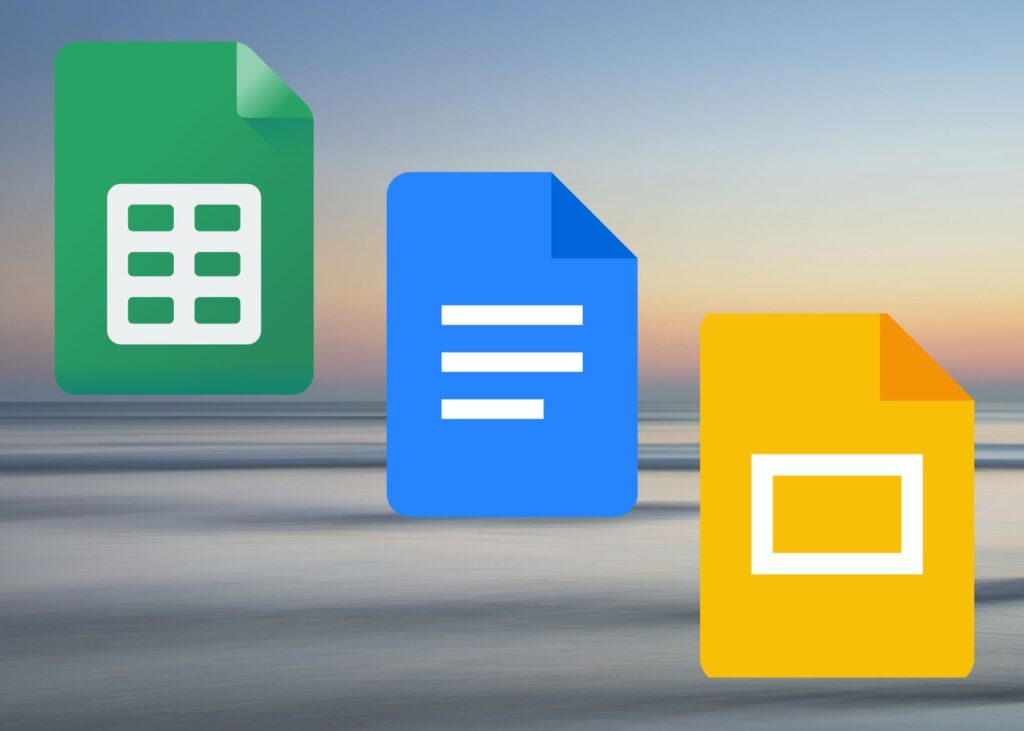
This section will look at Google Docs, Sheets and Slides. These tools allow you to work together on documents, spreadsheets and presentations. A document can be anything from a blog post to a report or even a presentation. A spreadsheet can help you track sales numbers or even store recipes! A presentation is another way of sharing information either in person or online via video conference calls.
Google Forms is also an important tool when collaborating with your team members because it allows them to quickly collect data from their colleagues to make decisions based on their input.
Whether it’s through brainstorming sessions or simply exchanging ideas over instant messaging apps like WhatsApp (which we’ll cover later), having everyone involved in one place makes it easier for everyone involved to see what has been done so far and where each project stands at any given moment without having any confusion about who’s working on what task next time around!

GOOGLE DRIVE

Google Drive is a cloud storage and file management service. It’s available on the web, as well as on Android and iOS devices. You can create, open and edit Office files stored in Google Drive without any additional software or apps installed on your computer. The same applies to popular image formats like JPEG, PNG, GIF and TIFF.
Google Drive also offers collaboration tools which allow you to work with others in real time (if they are online). The best part? All of these features are free!
G-SUITE
G Suite is a collection of Google's cloud-based collaboration apps. G Suite consists of:
- Gmail
- Calendar
- Drive
- Docs (word processing, spreadsheets and presentations)
- Sites (website builder) * Slides (presentations with narration, audio and video)
- Hangouts (video conferencing)

GOOGLE CLASSROOM
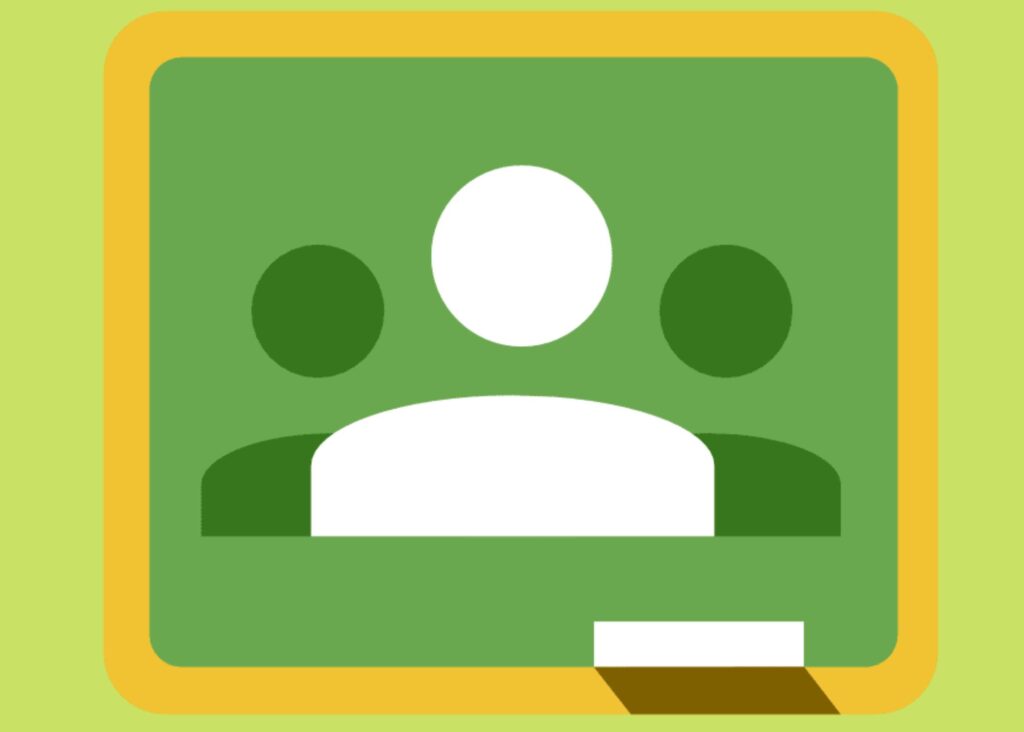
Google Classroom is a free web-based application that lets teachers create and organize assignments, handouts, quizzes, and announcements. Teachers can also use Google Classroom to share videos, images, documents, presentations, and spreadsheets with students.
It's easy to set up your own class by visiting [https://classroom.google.com](https://classroom.google.com). You'll then have the option of inviting your students through email or SMS text message (please note that you must be aware of cell phone plans when sending texts). Once they're in the class, it will automatically create an assignment for them based on what you've selected from their course roster or from an existing template—this way, you can get started right away!
YOU CAN LEVERAGE GOOGLE OFFICE SUITE TO COLLABORATE AND BE MORE EFFECTIVE.
Collaboration is the key to being more effective. You can collaborate with others in your team and make decisions faster, or you can even collaborate with clients and vendors to get their input on a project or product.
As an example, Google products like Docs, Sheets and Slides are great collaborative tools for teams because they help you work together on documents at the same time. Instead of emailing back and forth to revise each other’s work or sending separate copies of documents back and forth constantly (which does not always work), it’s much easier for everyone involved if everyone works on the same document simultaneously in real-time via Google Drive’s collaboration features such as comments, chat rooms, changes tracking etc…
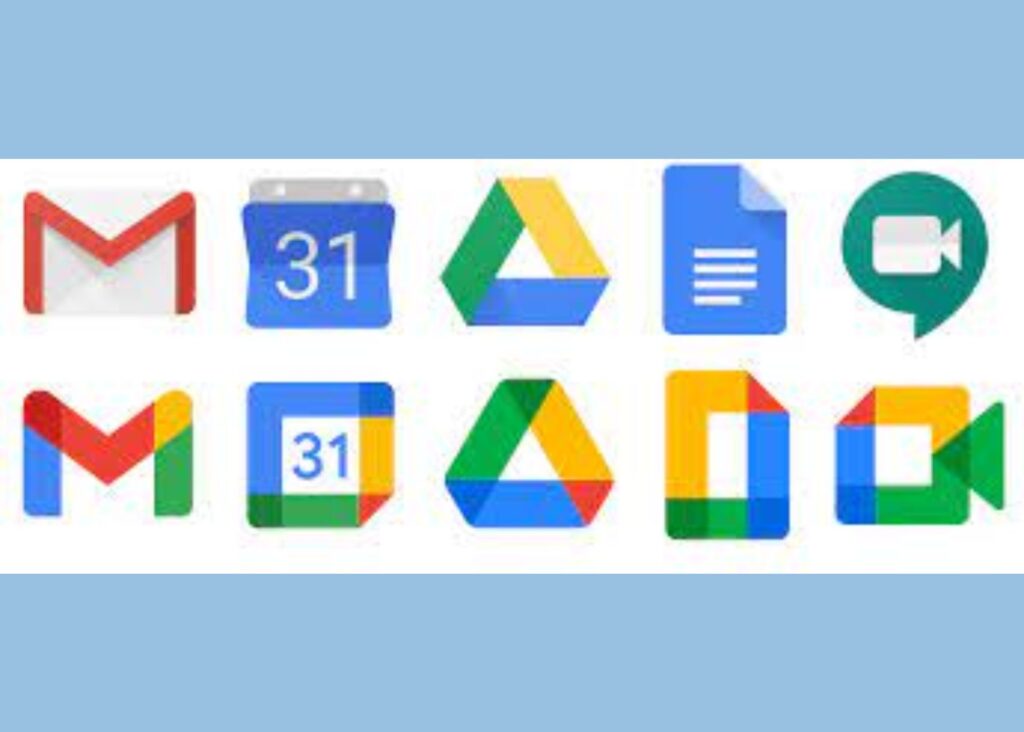
CONCLUSION
In conclusion, Google tools are an excellent way to collaborate and be more effective. With Google drive, you can share documents, spreadsheets and presentations with your team or clients. There is also a built-in chat feature so you can communicate with anyone who has access to the file or project at any time! If you’re looking for a way to work together more efficiently and effectively, then try out some of these tools today!